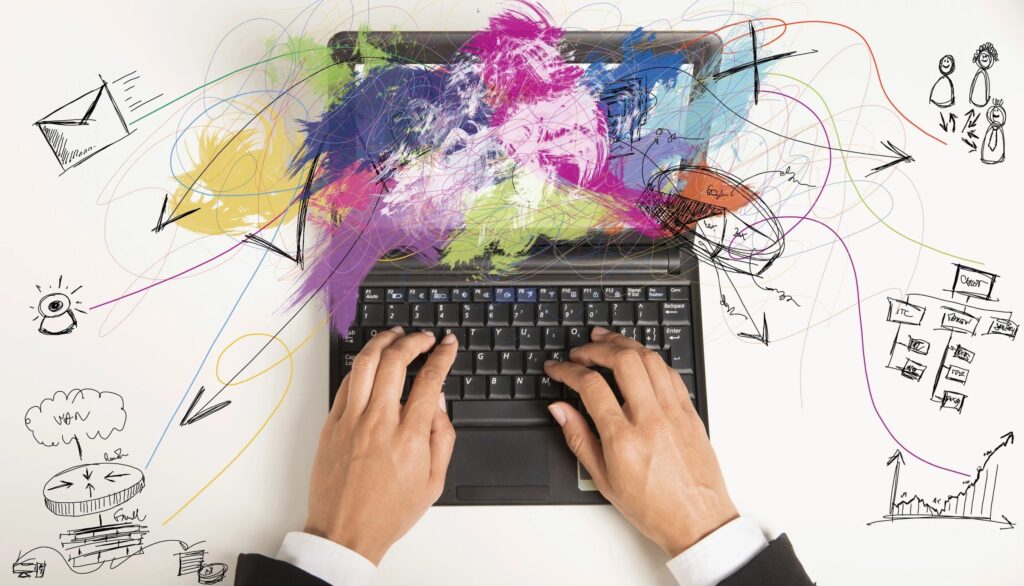“Google My Business Reviews: The Key to Building Trust and Driving Success in the Digital Age.”
Online reviews have become an integral part of consumers’ decision-making processes. A study by BrightLocal revealed that 87% of consumers read online reviews for local businesses before making a purchase decision. Among various platforms, Google My Business (GMB) stands out as a crucial tool for businesses to showcase their offerings and build trust with potential customers. Therefore, increasing positive reviews on your GMB listing can significantly impact your business’s reputation and visibility. In this blog post, we’ll explore effective strategies to boost your Google My Business reviews.
1. Optimize Your Google My Business Profile
Before diving into strategies to solicit reviews, it’s essential to ensure your GMB profile is fully optimized. A well-optimized profile not only attracts potential customers but also encourages them to leave reviews.
Key elements to optimize:
- Business Information: Ensure your business name, address, phone number, and website URL are accurate and up-to-date.
- Business Hours: Display your operating hours so that customers know when to visit or contact you.
- Categories: Choose the most relevant categories for your business to appear in relevant search results.
- High-Quality Photos: Add high-resolution images of your business, products, and services to make your profile visually appealing.
2. Provide Exceptional Customer Service
Outstanding customer service is the cornerstone of earning positive reviews. By delivering exceptional experiences, you increase the likelihood of satisfied customers voluntarily leaving positive feedback on your GMB listing.
Tips for delivering exceptional customer service:
- Train Your Staff: Ensure your team understands the importance of customer service and knows how to handle various situations professionally.
- Listen to Feedback: Encourage customers to share their feedback and address any concerns promptly and effectively.
- Personalize Interactions: Treat each customer as an individual and tailor your interactions to their specific needs and preferences.
3. Ask for Reviews
While some customers may leave reviews on their own, many need a gentle nudge to share their experiences. Don’t hesitate to ask satisfied customers to leave a review on your GMB listing.
Strategies for asking for reviews:
- Direct Outreach: After a successful transaction or interaction, kindly ask customers to leave a review on Google.
- Email Campaigns: Incorporate review requests into your email marketing campaigns, ensuring it’s easy for customers to leave a review with a direct link to your GMB profile.
- In-Store Signage: Display signs or stickers in your physical location encouraging customers to leave a review online.
4. Respond to Reviews
Responding to reviews, both positive and negative, demonstrates that you value customer feedback and are committed to providing excellent service. It also encourages more customers to leave reviews when they see that businesses engage with their feedback.
Best practices for responding to reviews:
- Acknowledge and Thank: Always start by thanking the reviewer for taking the time to leave feedback.
- Address Concerns: If a customer leaves a negative review, address their concerns professionally and offer solutions to resolve any issues.
- Stay Professional: Maintain a professional tone in all responses, even when faced with negative feedback.
5. Showcase Your Reviews
Displaying your Google My Business reviews prominently on your website and social media platforms can encourage more customers to leave reviews. It also serves as social proof of your business’s credibility and reliability.
Ways to showcase reviews:
- Website Testimonials: Feature selected reviews or testimonials on your website’s homepage or dedicated testimonials page.
- Social Media Posts: Share positive reviews on your social media channels, thanking customers for their feedback.
- Promotional Materials: Include snippets of reviews in your marketing materials, such as brochures or flyers.
6. Offer Incentives (With Caution)
While offering incentives can motivate customers to leave reviews, it’s crucial to do so ethically and in compliance with Google’s guidelines. Avoid offering incentives solely for positive reviews, as this can undermine the authenticity of your feedback.
Ethical ways to offer incentives:
- Discounts or Coupons: Offer discounts or coupons to customers who leave a review, regardless of whether it’s positive or negative.
- Contests or Giveaways: Run contests or giveaways where customers can enter by leaving a review, ensuring you’re transparent about the selection criteria and prize distribution.
Conclusion
Boosting your Google My Business reviews is a multifaceted process that involves fine-tuning your profile, providing outstanding customer service, proactively seeking feedback, and interacting with your clientele. By consistently applying these approaches, you can establish a strong online presence, draw in more customers, and drive business growth. If you’re in search of reliable Fort Worth SEO services, reach out to us today. Always remember to place customer satisfaction and genuine interactions at the heart of your review enhancement efforts.